The Google trick to get the cheapest flight to the destination we want
-
- Finding a good deal on air travel is easy thanks to these types of tools.
- Five tips for travelling in a van: what you shouldn’t forget to pack in your suitcase.
- The incredible Parador is located in a 17th-century palace where Napoleon slept.
Planning a trip can be a fun and exciting process, but it can also be tedious and overwhelming. Finding a flight that fits into your schedule is often an impossible task, even more so if you’re on a tight budget that limits the money you can spend.

The Google trick to get the cheapest flight to the destination we want - Many tricks ensure you get the best result, from booking flights on a specific day of the week to doing it from the Google incognito tab or waiting for last-minute offers. But now, from TikTok we have the definitive trick to book at the best price, using a Google tool focused on flights.
Google Flights, the key to saving
Kayla Marbry is a former flight attendant who, from her @hacks.travel account on the famous social network, has decided to share with the world the ins and outs of the sector. In this case, Marbry shows step by step in a video how she manages to find the best deals to fly using the Google Flights search engine.
The process is simple. First, open the website and type in the departure city, but without entering the destination or date. Then, press the ‘Search’ button, which will change the tab to another one with a map.
In a column on the left of the page, we can modify the search and then, instead of entering specific dates to fly, we will click on the ‘Flexible dates’ option. Here we can choose a specific month and select the time we want to be at the destination: a weekend or one or two weeks.
The map on the right will then show us the cheapest round-trip flights to different cities from the city of origin that we previously entered. Now we only have to select the destination that interests us to see the specific dates that are offered. We select the option we want and it will redirect us to the company’s reservation page. Once there, we will only have to purchase it.
Extra options
In addition to flights, the search engine also shows us options for travelling by other means of transport such as train. It even shows us the best accommodation offers at the destination and their rating according to Google user reviews, so we can get an idea of the trip.
Finally, you can check when the high and low season is, the average temperature for each month and a list of the main tourist spots in the city. So it is a tool that has everything you need to help you prepare for a trip and, at the same time, save money.
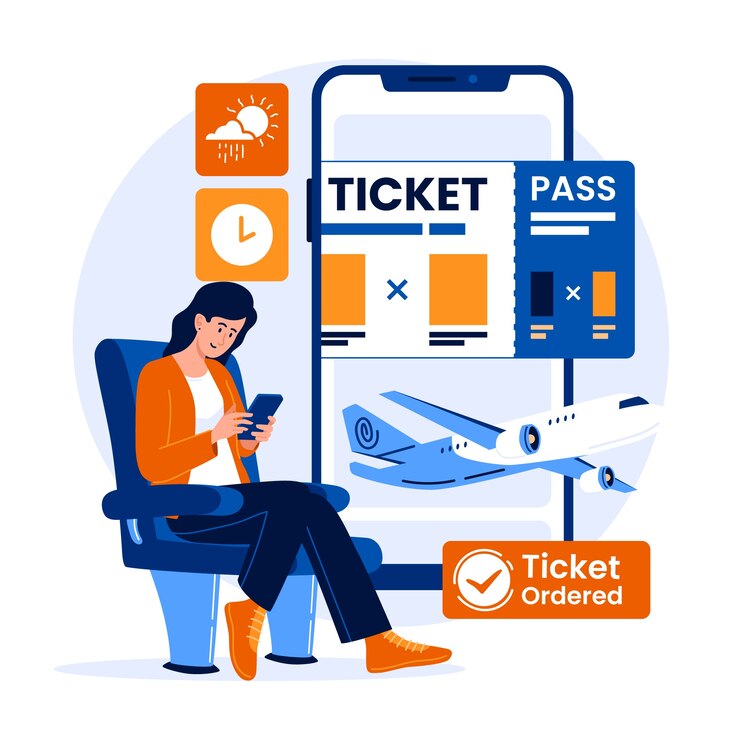
The Google trick for buying cheap flights that have gone viral on TikTok -
The Google trick for buying cheap flights that have gone viral on TikTok
A Google hack has gone viral on TikTok as it lets you buy cheap flights, trains and accommodation.
A few days ago we told you about ‘glitch fares’, an expert trick for finding cheap flights on the Internet that is based on tickets that the airline or travel agency sells at lower prices due to some error or by entering a discount incorrectly.
And now we bring you a Google trick that has gone viral on TikTok
@hacks.travel Google flights travel hack! #googleflights #savemoney #travelhacks #flights #vacationtime #dealsfordays
Marbry has shown in a step-by-step video how to find the best deals on Google Flights. First, open the website and type in the departure city, but without entering the destination or date. Next, press the ‘Search’ button, which will switch to another tab with a map.
Next, in a column on the left of the page, we can modify the search and then, instead of entering specific dates to fly, we will click on the ‘Flexible dates’ option. Here we can choose a specific month and select the time we want to be at the destination: a weekend or one or two weeks.
The map on the right will then show you the cheapest round-trip flights to different cities from the city of origin you previously entered. Finally, you just have to select the destination you are interested in to see the specific dates offered. Select the option you want and you will be redirected to the company’s booking page.
As with flights, we can also use this trick to search for trains or accommodation. What do you think?




Post Comment